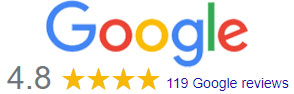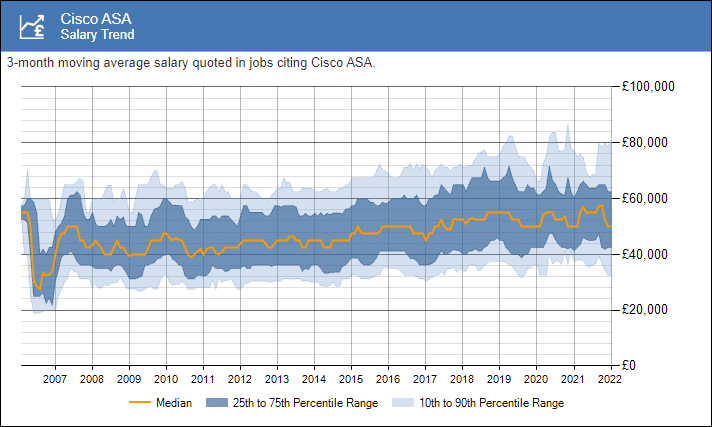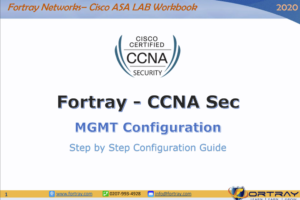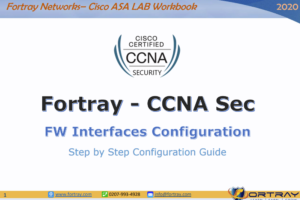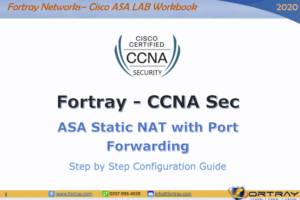Become a Cisco ASA Expert with our Hands-on Project-Based Learning
Fast-Track your Career as “Cisco ASA“ within 30 days
- Basic Network & Security knowledge is required
- Gain Industry Experience While Training
- Build Future skill to get a Job Ready
- The Industry best Self Paced Program
- 24/7 LAB access for 30 Days via Secured VPN
- Life Time Access to Class Recording Video
- 25+ Cisco ASA Workbooks (Step by Step Guides)
- Trained and Mentor by Industry Experts
PROGRAM OVERVIEW
Program Overview
The “Cisco ASA Specialist Self-Paced Digital learning” Program will equip you with the skills needed to become a “Cisco ASA Specialist” within 30 Days. You will learn comprehensive approaches to protecting your IT Network infrastructure, data, and information, by utilizing the Palo Alto Next-Gen Firewalls technologies achieving hands-on project-based experience through industry-leading certifications including CCNA Security and Cisco ASA Specialist.
The program begins with an introductory level of Cisco ASA Architecture and then progresses to advanced technologies such as Firewall Rules, VPN, Remote VPN, and much more.
Program Video
PROGRAM BENEFITS
AVERAGE SALARY PROJECTION
Be a Cisco ASA Certified Security Expert and up earn up 55K (ITJobsWatch)
Average Salary
£55k
You can earn an average of £55k a year
ABOUT PROGRAM
-
- Project-Based Learning with Industry use cases
- World-Class Videos by Industry Experts over 2 Decades of Experience
- Expert Trainer Support included for Premium Package
- 30 Days Flexible Learning From any Part of the world
- Network Security Consultant
- Network Security Engineer
- Network Engineer
- Cyber Security Expert
-
- Passionate to become Cisco ASA Expert
- Excited to earn 65K with a few years of experience
- Looking to start a career into the IT Security
- Excited to work in Flexible hours (work from home)
- Extensive Hands-on Instructor-led Project-based Learning
- Life Time Access to World Class Cisco ASA Videos
- 30 Days 24/7 Lab Live, with Real Equipment
- 25+ Step by Step Work Books based on the Best Practices
- Expert Trainer support for Premium Package
LEARNING PATH
- Understand the Concept with our Class Recorded Videos.
- Connect SSL VPN from any part of the world using your Internet
- Follow the Parameters from Spreadsheet, Diagram, and workbook example
- Apply the into your own environment and test it.
For our Premium Program, you will be getting 8+ Trainer support as well
Videos
- Introduction to the course
- Networks are Targets
- Networks Topologies
- Data Centre and Clouds
- What is Information Security?
- Cyber Vs Network Security
- Understanding Network Security Challenges
- Understanding CIA Security Triangle & Goal
- Understanding Network Security Challenges
- Understanding Reconnaissance Attacks
- Understanding DDOS Attacks
- Smurf Attacks
- Spoofing Attacks
- Man in the Middle Attack
- What is Botnet?
- Understanding Worm, virus, Malware, Trojan
- Understanding Backdoors and Rootkits
- Understanding Emails and Browser Attacks
- What is Spyware?
- What is Adware?
- What is Scareware?
- Understanding Email and Browser attacks
- Understanding Vishing, Pharming, Whaling
- Understanding SEO Poisoning
- Understanding Browser Hijacker
- Understanding Type of Malware
- What is Vulnerability?
- Understanding Ransomware Attack
- Understanding Zero-day Attacks
- APT (Advance Persistent Threats), Malicious Content, Phishing, Crypto
- Mining
- APT (Advance Persistent Threats), Cross Site Scripting
- What is Social Engineering Deception?
- Cyber Security 2019 Attacks
- Understanding Stages of Attacks
- Understanding Tools of Attacks
- Cyber Security CounterMeasures (Part 1)
- Cyber Security CounterMeasures (Part 2)
- Security Experts & Criminals
- Hackers VS Crackers
- States of the Data
- The Art of Protecting Secrets
- Access-Control
- Obscuring Data
- Ensuring Integrity via Hashing and Salting
- Understanding Digital Signature
- Understanding Digital Certificate
- Understanding the Concept of 5 to 9 – (Availability, Asset Management)
- Asset Management, Defense in Depth
- Understanding Redundancy
- Incident Response Phases (CSIRT) & Disaster Recovery Planning
- Business Continuity Planning
- Concept of DMZ?
- Understanding Benefits of DMZ
- Architecture of DMZ?
- How DMZ works?
- What is Firewall?
- Benefits of Firewall
- Types of Firewalls
- Firewall at OSI Layer
- Packet Filtering VS Stateless Firewalls
- Second Generation or Stateful Firewall
- Stateless VS Stateful Firewall
- ISO Models – Standardization
- Introduction to Cisco ASA Firewall, hardware and IOS Version
- Introduction to Cisco ASA Firewall, access via Remote VPN, 1st Time Login
- Introduction to Cisco ASA Firewall Architect, Single/Multiple Mode, Context
- Login to Cisco ASA Firewall multiple contexts via CLI and GUI
- Introduction to Cisco ASA Firewall, LAB Topology and Student Folder and Testing
- Resetting Cisco ASA Firewall to Factory Default
- Configuring Cisco ASA Firewall Telnet, SSH, HTTP
- Introduction to Cisco ASA Firewall Version, Interfaces and Nameif commands
- Introduction to Cisco ASA Firewall Routing
- Configuring Cisco ASA Firewall Routing OSPF and Logging
- Configuring Cisco ASA Firewall Static and Default route
- Configuring Cisco ASA Firewall OSPF Routing and Testing
- Understanding the Cisco ASA Firewall Philosophy
- Cisco ASA Firewall Command Line Tools and Via Graphical User Interface (ASDM)
- Introduction Cisco ASA Firewall Access-List (ACL)
- Configuring Cisco ASA Firewall Access-List (ACL) command Line and GUI
- Configuring Cisco ASA Firewall Packet Tracer & and Update the Access-list (ACL)
- Introduction and Configuring the Cisco ASA Firewall Objects & Object-Group
- Introduction and Configuring Cisco ASA Firewall NAT via CLI and ASDM
- Understanding Cisco ASA Firewall Connection VS Translation
- Understanding and Configuring Cisco ASA Firewall Failover
- Configuring of Cisco ASA Firewall Failover and Verification
- Understanding and configuring the Cisco ASA Firewall Failover
- Cisco ASA Firewall Failover Testing
- Cisco ASA Firewall Failover Advance
- Cisco ASA Firewall Static NAT
- Cisco ASA Firewall Cryptography (Part 1)
- Cisco ASA Firewall Cryptography (Part 2)
- Cisco ASA Firewall Cryptography (Part 3)
- Cisco ASA Firewall Cryptography
- Cisco ASA Firewall Cryptography – Hashes
- Cisco ASA Firewall Cryptography – Message Digest
- Cisco ASA Firewall Cryptography – Authenticity with HMAC
- Cisco ASA Firewall Cryptography – Key Management
- Cisco ASA Firewall Cryptography – Encryption
- Cisco ASA Firewall Cryptography – Data Encryption Standard (DES)
- Cisco ASA Firewall Alternate Encryption Algorithm
- Cisco ASA Firewall Diffie-Hellman Key Exchange
- Cisco ASA Firewall Symmetric vs Asymmetric Encryption
- Cisco ASA Firewall Digital Signatures
- Cisco ASA Firewall PKI-Public Key Infrastructure
- Cisco ASA Firewall – What is Virtual Private Network (VPN)?
- Cisco ASA Firewall – Internet Protocol Security (IPsec)
- Cisco ASA Firewall – ASA FW VS IOS VPN
- Cisco ASA Firewall – ASA FW VS IOS VPN (Part 2)
- Cisco ASA Firewall – VPN LAN to LAN
- Cisco ASA Firewall – ASA FW VS IOS VPN LAN to LAN
- Cisco ASA Firewall – ASA FW VS IOS VPN Troubleshooting
- Cisco ASA Firewall – Remote VPN (RVPN)
- Cisco ASA Firewall – Remote VPN (RVPN) Configuration
Workbooks
- Introduction to Cisco ASA Firewall, access via Remote VPN, 1st Time
- Login
- Resetting Cisco ASA Firewall to Factory Default
- Configuring Cisco ASA Firewall Telnet, SSH, HTTP
- Introduction to Cisco ASA Firewall Version, Interfaces and Nameif commands
- Configuring Cisco ASA Firewall Routing OSPF and Logging
- Configuring Cisco ASA Firewall Static and Default route
- Configuring Cisco ASA Firewall OSPF Routing and Testing
- Cisco ASA Firewall Command Line Tools and Via Graphical User Interface (ASDM)
- Introduction Cisco ASA Firewall Access-List Access-List (ACL)
- Configuring Cisco ASA Firewall Access-List (ACL) comamnd Line and GUI
- Configuring Cisco ASA Firewall packet Tracer & and Update the Access-list (ACL)
- Introduction and Configuring the Cisco ASA Firewall Objects & Object-Group
- Introduction and Configuring Cisco ASA Firewall NAT via CLI and ASDM
- Understanding Cisco ASA Firewall Connection VS Translation
- Understanding and Configuring Cisco ASA Firewall Failover
- Configuring of Cisco ASA Firewall Failover and Verification
- Understanding and configuring the Cisco ASA Firewall Failover
- Failover Advance
- Static NAT
- Internet Protocol Security (IPsec)
- ASA FW VS IOS VPN
- ASA FW VS IOS VPN (Part 2)
- VPN LAN to LAN
- ASA FW VS IOS VPN LAN to LAN
- ASA FW VS IOS VPN Troubleshooting
- Remote VPN (RVPN) Configuration
PROGRAM SAMPLE VIDEOS
Watch sample Program Videos
PROGRAM SAMPLE WORKBOOKS
Download our Industry best Workbook Samples
PROGRAM DETAILS AND PAYMENT OPTION
Essential and Premium Program Details and Packages
- Learn with Vidoes and workbookVideos and workbook are included
- Class Recorded Videos
- Saving (£500)
- Cisco ASA
- WorkBook (Config Guide)Industry best practices
- Rack Rental (30 Days)online Real and Live 24/7Lab
- Instructor Support (8 Hours)Our Trainers will Support to setup and provide support 1 to 1
- Email Supprot (30 Days)Our Dedicated Team will support during your Learning
- WhatsApp Support (30 Days)Our Dedicated Team will support during your Learning
- Video, Workbook, Rack Acces and Trainer SupportVideos, workbook, Rack Rental and 10 hour Trainer Support included
- Class Recorded Videos
- Saving (£1000)Buy a Combo and Get up to £4500 Discount
- Cisco ASAOfficial Expert Instructor-led classroom/online with Live Lab 24/7
- WorkBook (Config Guide)industry Best Practices
- Rack Rental (30 Days)24/7Lab for 30 Days
- Instructor Support (8 Hours)Our Trainers will Support to setup and provide support 1 to 1
- Email Support (30 Days)Our Dedicated Team will support during your Learning
- WhatsApp Support (30 Days)Our Dedicated Team will support during your Learning
Click Buy now and pay via Debit, credit, Paypal, Stripe and get 10% discount
PROGRAM ROAD MAP
Become a Cisco ASA Expert within 30 days
Essential
- Workbook (Step by Step Config Guide)
- Class Video Recording (life Time access)
- Industry Projects
Premium
- Workbook (Step by Step Config Guide)
- Class Video Recording (life Time access)
- Industry Projects
- 24/7 LAB Availability
- Instructor Support
- email/WhatsApp Support
OUR GUARANTEE
You put in the hard work, and we are ready to bet on you
WE’RE TRUSTED BY
Hundreds Of Thousands Of Individuals, Small Businesses And Large Corporations Continuously Put Their Trust In Fortray

FREQUENTLY ASKED QUESTIONS
The program allows any network /Security engineer to be an expert in Palo Alto PCNSA/PCNSE Certification at his own pace.
We have 3 samples provided on this page. we suggest checking our videos
Yes, with our Secured VPN You can have access 24/7 from any part of the world
Once the provided all the Videos + WorkBook + Rack Access. email and WhatApp will be provided as well.
The WorkBook sample are provided in the middle of the page
As soon as delegates signup for the program, Team will share within 24/48 Hours Via our share Point
You need to install the FortiClient on your Windows/MAC.
As soon as delegates signup for the program, Team will share within 24/48 Hours Via our share Point
Essential program include
(Useful for someone who wants to build his own LAB using our Workbook)
- Program HD Videos
- Workbook.
Premium program include
(Want to avoid any Hassal to build his own LAB)
- Program HD Videos
- Workbook.
- 30 Days 24/7 LAB to practice your own
- 8 Hour Trainer Support via email, Whatsapp, and Team/Zoom